The modern threat landscape demands continuous malware protection through secure anti-malware software. The reason is that malware attacks are widespread, which is why they are one of the most common forms of cyber attack that you can access online. In fact, during the first half of 2022 alone, the world faced an estimated 2.8 billion attacks.
In simpler words, malware threats are ever present, no matter what activity you perform. You might find them in sneaky ad pop-ups and link re-directs that ruin your online streaming and browsing experience or attached to some shady torrent downloads. You might even find malware within spam emails. Therefore, since their vector is so widespread, it is crucial to try and remain secure through a reliable malware blocker.
Quick List Of Anti-Malware Softwares
- Malwarebytes Free – It offers protection against malware and threats along with a Multi-Bot check and Reputation scan feature.
- McAfee Total Protection – It prevents unwanted malware installation and has an identity theft protection feature.
- Webroot SecureAnywhere AntiVirus – It protects from modern polymorphic malware and a webroot to ensure maximum security.
- Bitdefender Total Security – It is a cloud-based malware blocker with a VPN that effectively blocks malware.
- Avast Antivirus – It offers high device compatibility and has ransomware, firewall, and malware protection.
- Trend Micro Antivirus+ Security – A top-rated blocker that uses AL technology to detect malware.
- F-Secure SAFE – It is easy to use and offers URL filtering, banking protection, and parietal control.
- Avira Free Security Suite – An excellent malware blocker that offers a smart scan, password manager, and a VPN.
- AVG AntiVirus Free – It runs as a backup on the user’s device with its passive mode and offers file shredder and 24/7 malware protection.
- SpyBot Search & Destroy – It has a phishing protection feature that blocks malware and malicious websites.
- Emsisoft Emergency Kit – It protects devices from malware and offers Ransomware and Web protection features that ensure privacy and security.
- Total AV – A customer-friendly blocker with smart scanning, remote firewall, and antivirus protection features
- Norton 360 Deluxe – It protects against malware, spyware, trojans, and viruses.
- Hitman Pro – It has a webcam protection feature along with self-destructing, Sandbox-aware malware protection.
What is a Malware Blocker? Do I really need one?
A malware blocker is a software that helps protect your computer from malicious software, or “malware.” Malware is a broad term that can refer to any harmful code or program, including viruses, worms, Trojans, and spyware.
While there are many different types of malware, they all have one thing in common: they can potentially damage your computer or steal your personal information. There are several advantages to using a malware blocker, such as:
- They protect your device from malware attacks and invasions
- Help protect from phishing attacks
- Ensure ransomware protection
- Prevent ransomware damages
- Ensure bot protection by detecting remote takeovers
- Provide parental control to ensure online safety for children
Malware attacks are gruesome, and they wreak havoc. Anyone who faces a malware attack has to go through dire consequences such as losing their data, privacy breaches, and at times irreversible damage to their device. A malware blocker is, therefore, essential software for a safe and secure online presence.
Best Malware Blockers in 2022
Malware has long since been a significant problem, and the modern threat landscape faces a kind of malware that has continued to evolve. Amidst this, finding a reliable malware blocker that is secure enough to ensure protection from some of the most brutal malware attacks is hard.
Therefore, we have tried and tested various antimalware software that helps provide the best results and compiled the following list of the best malware blockers in 2022.
1. Malwarebytes Free

A reputable VPN provider, Malwarebytes claims to be “like antivirus but smart.” True to its word, Malwarebytes is an exceptional antimalware program that ensures robust security from malware and hacking attacks.
One of the best things about this antimalware software is its easy-to-use interface and the fact that it does not make its users through lengthy installation processes. It also ensures a fast device scan and removes malware infestation. Antimalware software stands out from the well-known malware provider in the industry mainly due to its external threat protection features. Some of its prominent features are:
- Multi-Bot check feature
- Reputation scan feature
- Portable
- Browser Guard extension
The only drawback some users experience is that it is only available in English, which is problematic for some other users. Apart from that, the antimalware software is relatively good. It is available as a free version and also as a premium version, costing $11.99/per month.
2. McAfee Total Protection
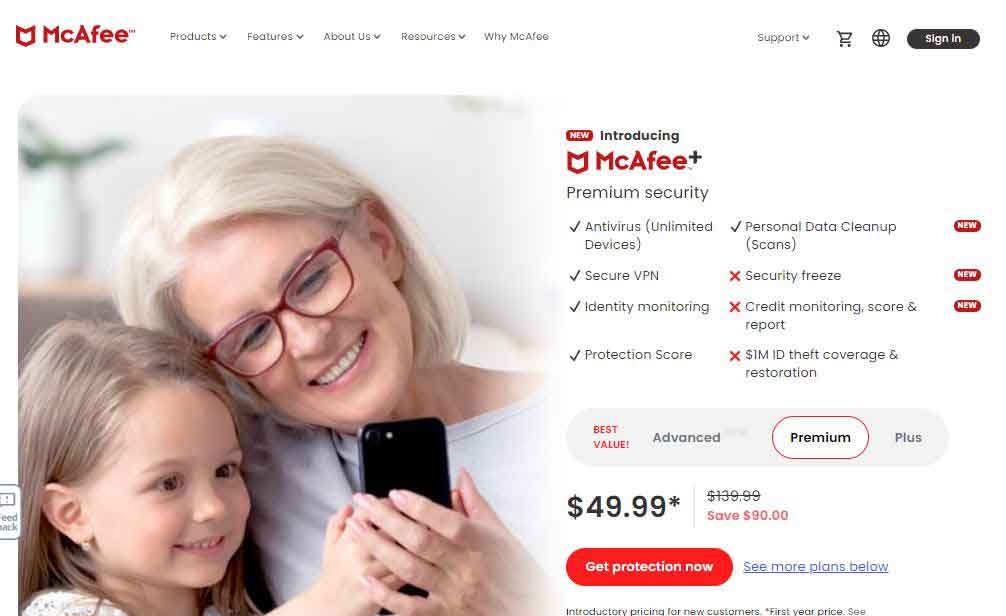
McAfee is an outstanding antimalware software that stands out in the market due to its AI integration for malware security. The software used advanced AI and machine learning solutions to detect and remove every type of malware from within the device.
Apart from that, this antimalware software is easy to use and works compatibly with all types of devices, including Windows, macOS, Android, and iOS. However, the identity theft protection feature makes this antimalware standout. This feature monitors various aspects of your identity and ensures you remain secure from identity thefts. It also has several other features that help ensure robust security, such as:
- Spam filtering
- Password manager
- Ransomware protection
- Vulnerability scanning
- Parental control
- Firewall
- Permanent file detection
- System tune-up tools
- Anti-phishing protection
Apart from all these tools, the McAfee antimalware software also provides a VPN to help to manage online identity. However, some users complain of system lags after using this software, which is a significant downside. The software comes as a free and a premium paid version that costs $136.85/per year.
3. Webroot SecureAnywhere AntiVirus
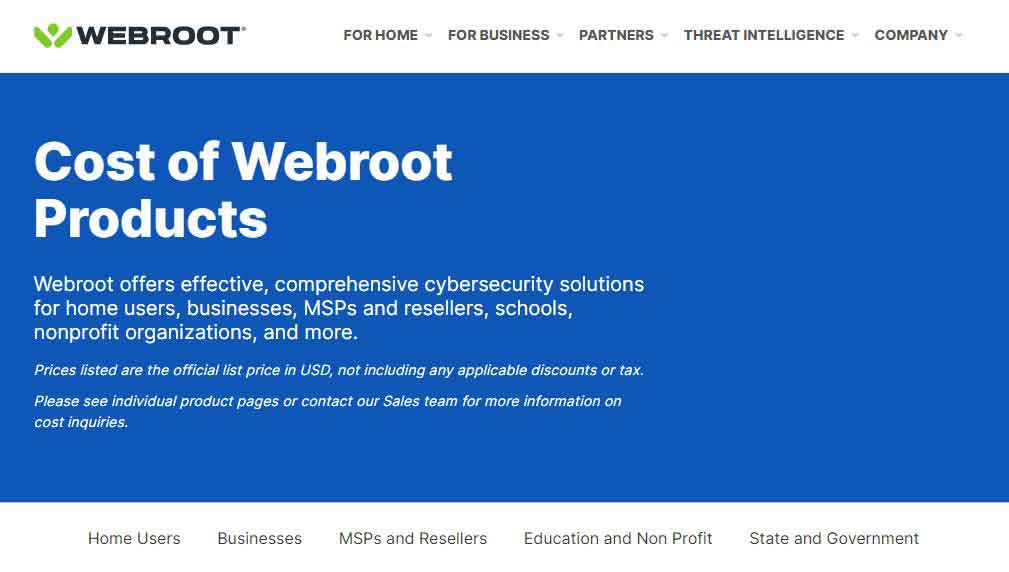
Webroot SecureAnywhere AntiVirus is a reliable malware blocker with a strong reputation for its exceptional privacy and security features. It works compatibly for Mac, Windows, and Chrome OS and even offers browser extensions for Chrome and Firefox.
This malware blocker is particularly reliable because it offers advanced protection from modern polymorphic malware. This malware is hard to identify as most of them are unknown. Webroot ensures security from them by carefully monitoring unknown programs and sending their details to the cloud for proper analysis. The analysis helps it decide whether the unknown program is malicious and should be removed. Additionally, it virtualizes the unknown program’s actions to prevent permanent changes. Along with this feature, Webroot offers securty in the following ways:
- Malware protection and removal
- Ransomware protection
- Phishing protection
- Can remediate ransomware damages
Another particularly noticeable thing about this malware blocker is that it is very lightweight, making it convenient to use. However, since it provides advanced security, understanding it may be complex for some people. Webroot malware blocker’s basic plan costs $39.99.
4. Bitdefender Total Security

Bitdefender Total Security is one of the most comprehensive malware blockers available. It is a fast cloud-based malware blocker that is lightweight and compatible with all major platforms and devices.
This malware blocker is well known for its anti-phishing feature that helps users stay safe from malicious sites. It works by checking each site the user visits against a database of millions of malicious sites to ensure the site is secure. Apart from that, it also offers a reliable VPN that further helps ensure online security and anonymity. Some of the notable features of this software are:
- Blocking malicious sites
- Firewall
- Web protection
- Ransomware protection and remediation
- USB scanning
- Password manager
- Online banking protection.
Although the Bitdefender Total Security software is a reliable and secure malware blocker, it does have a few downsides. Since this malware blocker is cloud-based, its offline security is somewhat weak. Apart from that, many users complain that the software continuously shows pop-ups to upgrade plans which gets annoying. Apart from these issues, it is an extraordinary antimalware software available on various pricing pans depending on your OS. If you are an Apple user, you can get a $28.50/year subscription, while Windows users can get this subscription at $25.50/year.
5. Avast Antivirus
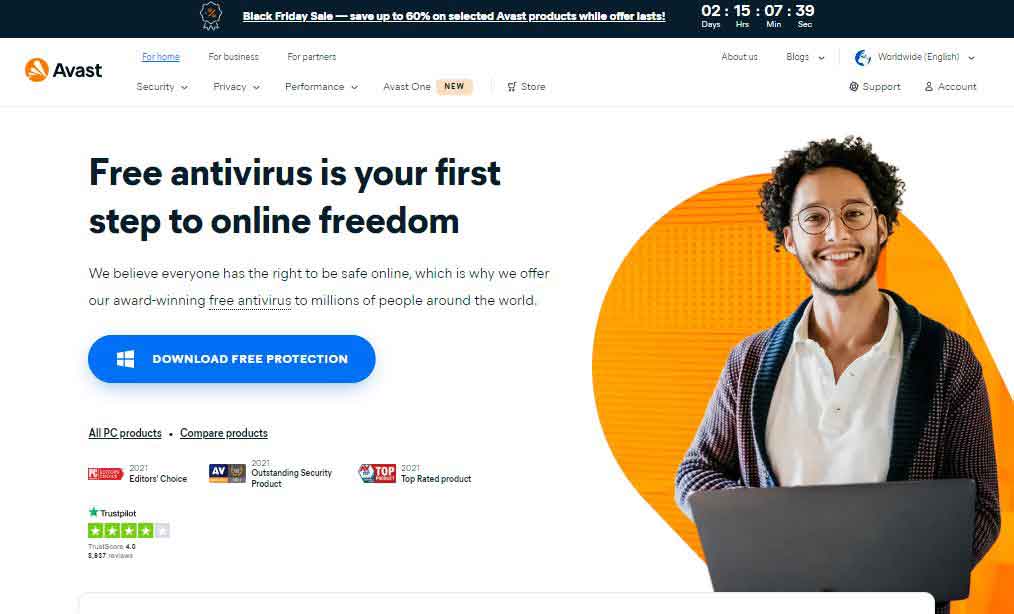
One of the oldest names in the industry, Avast offers ultimate malware security to its users. The best thing about Avast is that its basic products come free of cost, and it works compatibly with all devices, including Windows, macOS, Android, and even iOS.
Additionally, Avast is not one to disappoint when it comes to security. The antimalware software has four independent antimalware testing labs to ensure it provides the ultimate malware security to its users. It is, therefore, well-equipped to ensure security from some of the toughest malware attacks. Some of its main features are
- Ransomware protection
- Firewall
- Malware protection
- Smartscan
- Sandbox
- Intelligent antivirus
- WiFi Inspector.
- Secure file shredder
These features help ensure a secure online presence. Its only drawback is within its password manager, which many users complain has limited features. Apart from that, it is good antimalware software, which also comes with a yearly subscription of $59.99 and the basic free version.
6. Trend Micro Antivirus+ Security
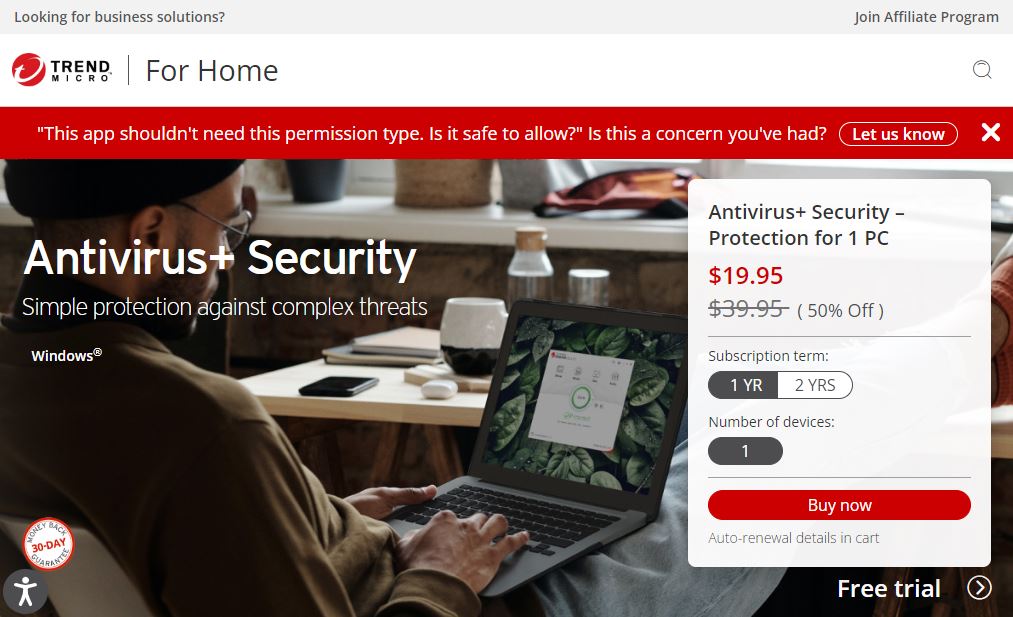
Trend Micro Antivirus+ Security is one of the best malware blockers that is easy to use and provides a top rate of detecting malware. It works with Windows, MAC, Android, and iOS devices.
What sets it aside from other malware blockers is that it uses AI technologies to scan for malware. It is known to provide the best results in effectively detecting and removing malware from within your device. Some of the essential features of this malware blocker are:
- Spam filter
- Pay guard
- Social media privacy protection
- Dark web monitoring
- Fraud buster
- System optimization
- URL filtering
- Ransomeware/malware test
- Folder shield
- Password manager.
- VPN
While the adblocker is known for providing It provides high detection levels, it does have a few drawbacks, such as it doesn’t offer Widow webcam protection. Apart from that, there is also no built-in firewall which is somewhat disappointing. However, apart from these issues, it is a reliable antimalware software that also comes with a free version. The premium version costs $19.95/year.
7. F-Secure SAFE

F-Secure SAFE is a brilliant antimalware software with an impressive list of online security features. The software is compatible with all platforms and devices, such as Windows, Mac, Android, and iOS.
Apart from that, this antimalware is ideal for both beginners and intermediate users. It has a simple and easy-to-use interface that anyone can navigate quite easily. Its significant advantage is that its very lightweight making it an ideal software to ensure continuous malware protection. Some of its features are:
- URL filtering
- Ransomware protection
- Banking protection
- Parental controls
- Device finder
- Family safety tools
Apart from this, this antimalware software ensures robust security through automatic updates that guarantee real-time protection against the latest threats. However, many people complain about its high price tag, a significant disadvantage. Its subscription costs $40/year.
8. Avira Free Security Suite
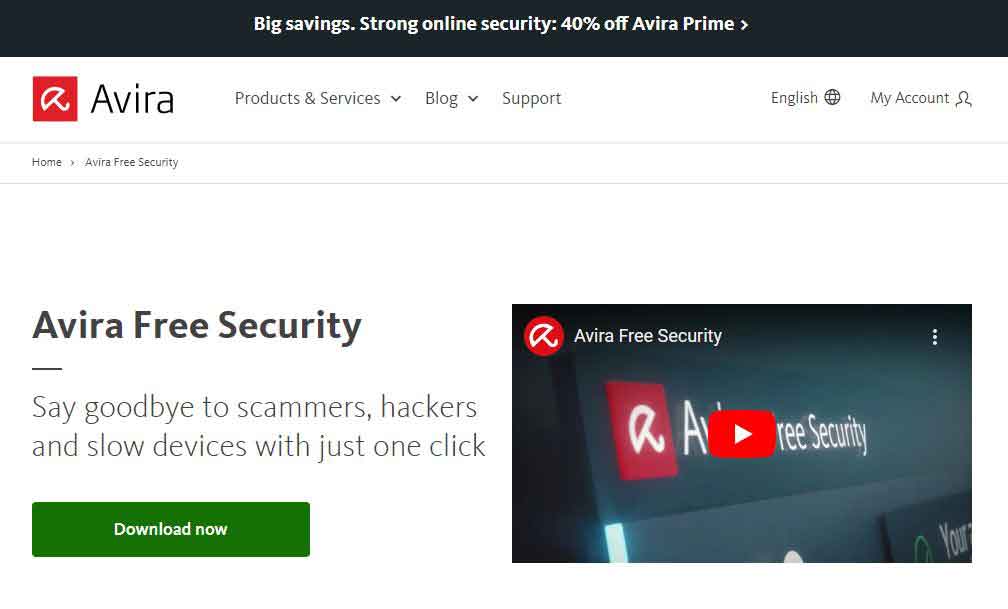
Avira‘s free security suite is an excellent choice if you are searching for free antivirus software for your device. It is German antivirus software that also has a premium subscription. Avira antivirus is compatible with Windows, MAC, Android, and iOS.
Moreover, the security site offers various privacy tools, including a password manager, VPN, Adblocker, and others. Avira also provides a standalone antivirus and smart scan. The smart scan works impressively well and quickly scans all the settings that can compromise users’ privacy and data. Besides that, it also detects apps that slow down the device speed. Here are some other features of Avira;
- Real-time protection
- provides VPN service
- ransomware protection
- offers Firewall protection
- Password manager
- mobile features
- browser extension
- excellent results in lab tests
- email protection
However, the free version doe not offer good security as most of its security features is only available as part of the premium plan. Apart from that, its prices start from $30.99/year, but if users do not like the service, they can also avail of a 30-day money-back guarantee offer.
9. AVG AntiVirus Free

AVG antivirus is another prominent software known for using artificial intelligence to detect malware. It runs in the back of your computer and detects any security threats that come in the way. It is available for both your Windows and Mac devices and Android. However, it is not available for mobile iOS.
Moreover, it is a user-friendly service and easy to use. It offers fast browsing speed, and the passive mood allows the service to run as a backup without interfering with your activity. Some other privacy and security features of the software include;
- Multi-operating system
- File shredder
- Disk Cleanup
- Firewall
- Secure browser
- Phishing protection
- Parental control
- Instant virus scan
- 24/7 malware protection
The AVG antivirus is a reliable and comprehensive solution. The only major disadvantage is that its premium feature is somewhat pricey. If you want this antivirus, it offers both free and paid plans. The free plan includes a few security features, such as stopping viruses, malware, spyware, and other features. However, to get the premium features, users must upgrade to the AVG Internet Security package for $69.99.
10. SpyBot Search & Destroy
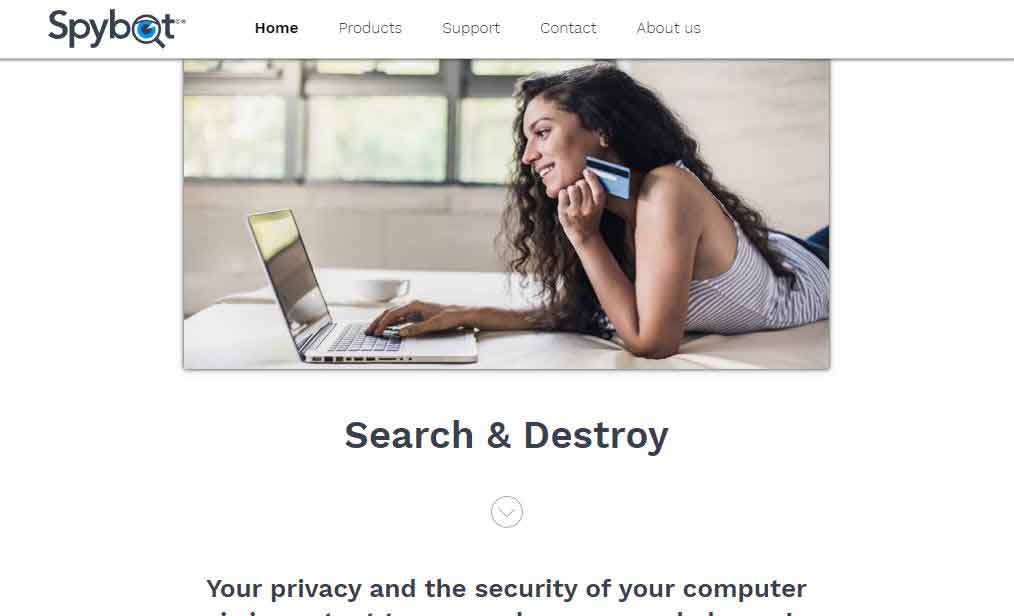
Spybot is one of the most widely used malware blocker software. Since its launch, it has become users’ favorite and works by searching your device for infected and suspicious files, malware, spyware, and viruses. Moreover, the software is compatible with Windows, Mac, and Linux.
Besides, it offers an immunization feature that blocks access to all malicious websites. The feature is called phishing protection and effectively prevents data breaches and protects users’ devices and personal information. Some other notable features are;
- Easy to use
- Choice of interface option
- Immunizations tool
- Malware protection
- Scanning options
- Detects rootkit-level infections
The free plan only comprises minimum security features, and users are supposed to pay $15.99 per year to get all the premium features. However, one of the significant drawbacks of Spybot is that it is not available for Android users. Not only that, scanning usually takes a lot of time which can be annoying for users.
11. Emsisoft Emergency Kit
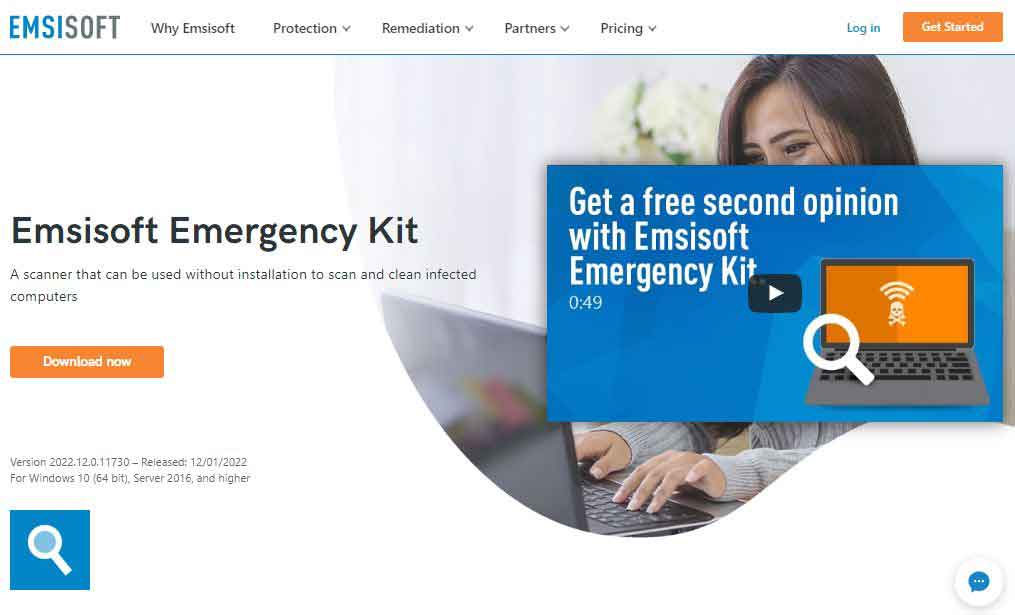
An Emsisoft emergency kit is an immediate problem solver. It picks up trojans, spyware, malware, and viruses and eliminates them instantly. It differs from other malware protection software and does not have ongoing protection. The software is only compatible with Android and Windows.
Moreover, users can scan for rootkits by enabling the direct disk access mode. The most prominent feature of Emsisoft is the behavior blocker. It scans active files for suspicious activity and blocks them before they can make changes to your device. Some other features are;
- Runs as a portable app
- Command line option for pros
- Remove unwanted programs.
- Emergency kit
- Cloud console
- Browser security
However, the software does not offer ongoing protection, which can result in unwanted malware during certain times. It can only detect previously infected spyware and malware. Furthermore, the pricing is relatively higher than other renowned software, and the prices vary for every device. Users can get the paid plan for $19.99 per year.
12. Total AV

Total AV is a cost-effective and customer-friendly malware blocker software. It provides all the essential security features such as VPN, password manager, and others. The software offers compatibility with devices like Windows, MAC, Android, and IOS devices.
On top of that, it has various security features, including a whitelisted version of Avira’s antimalware engine called the virus scan. It scans the device for any virus that can infect the device. Moreover, users get four different scanning options such as quick scan, system scan, smart scan, and custom scan. Other features include;
- Antivirus protection
- Safeguard identity
- Remote firewall
- Data breach monitoring
- removes malware
- Real-time antivirus monitoring
- Smart scanning
- Anti-phishing
- Updated viruses definitions
- Secure online purchasing
- Safe browsing VPN
Apart from all the security features, there have been reports that the safe search does not always work, and the software only works with a total of six devices which is quite disappointing. Lastly, The monthly plan is $49.00 / year.
13. Norton 360 deluxe
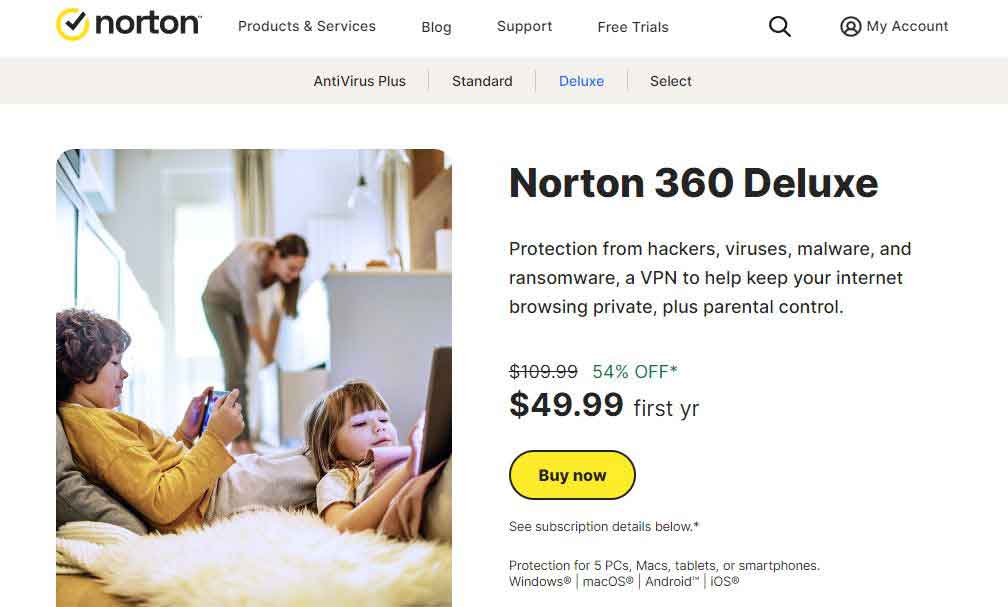
As the name highlights, Norton 360 deluxe is a full 360 degrees security plan. It protects the device from malware, trojans, spyware, and other privacy threats. The software is compatible with Android, macOS, windows, and iOS.
Coming to security features, Norton is in its league. The software promises to protect your device from all intrusive viruses with 100% virus protection. It also has a parental control feature that helps parents monitor their children’s online activity. Here is a list of other prominent security features of Norton;
- 360-degree protection
- Safe browsing
- Parental control
- Privacy monitor
- Virus protection
- Password manager
- Fast VPN
However, some users mention that traces of this malware software might remain on your system even after uninstallation. However, while checking, we did not find such issues. Apart from that, Norton 360 deluxe price is $99.48 for the first year and $149.99 annually after that (without discount).
14. Hitman Pro

Hitman Pro is a well-developed malware blocker and has an easy interface. The blockers do not slow down device speed and detest malware and viruses in users’ devices and block them. The software is only compatible with Windows computers and tablets.
Furthermore, it offers an amazing feature known as self-destruct; this feature deceives the malware into destroying itself. It also has a webcam security feature that prevents other software from activating your camera unknowingly. Here are other features of Hitman pro;
- Remove malicious files
- Prevent threats
- Light impact on PC performance
- real-time scanning test
- Secure browser
- Webcam protection
- BadUSB protection.
- Sandbox-aware malware protection.
However, one of the disadvantages of this software is that its on-demand malware detection lags. Apart from that, the malware is reliable. HitmanPro costs $24.95 to secure one device for one year.
How to choose the best antimalware software?-must-have features
When it comes to choosing the best malware blocker, there are several factors you need to consider. Here are the must-have features your chosen software should have:
Real-time protection will continuously scan your device for any new or existing threats and block them immediately.
-Scheduled scanning: This allows you to choose when you want the software to scan your device for malware so that you can schedule it around your own time and usage.
-Automatic updates: The best malware blockers will automatically update their virus definitions to protect against the latest threats. Make sure your chosen software has this setting enabled.
-Easy to use: You don’t want to be fiddling around with complex settings – the best malware blocker will be easy to install and use, with a straightforward interface.
What are the different types of Malware?
Malware attacks are widespread, and they occur in many different types. Although most people are only aware of four main types of malware: viruses, worms, Trojans, and spyware, many other forms also tend to exist. The types of malware present in the modern cyber threat landscape are as follows:
Viruses:
These small software programs can replicate themselves and spread from one computer to another. They can infect both files and executable programs. A virus can be spread through email attachments, infected websites, or sharing infected files with other users.
Worms:
These are similar to viruses in that they can replicate themselves and spread from one computer to another. However, worms do not need to attach themselves to files or programs to spread. Instead, they use networked computers’ security vulnerabilities to propagate themselves.
Trojans:
These are malware masquerading as legitimate programs or files to trick users into executing them. They can be spread through email attachments or infected websites. Once executed, a Trojan can allow an attacker to access the victim’s computer and perform various malicious actions.
Spyware:
This malware is designed to collect user information without their knowledge or consent. Spyware can be installed on a user’s system without their knowledge via email attachments or infected websites. Once installed, spyware can monitor the user’s web browsing activities and collect sensitive information such as login credentials and credit card numbers.
Ransomware:
This is one of the most lethal forms of malware. It infects your device and encrypts all the valuable files within it. The files remain encrypted until you pay a dedicated ransom to the hackers in exchange for a decryption key.
Adware:
This malware is similar to typical spyware that you will find online. Adware is also designed to hijack your browser, collect your browser history and display unwanted ads, which are often targeted on both your device screen and browser. While it seems that adware is only annoying instead of harmless, they often cause severe damage, such as becoming a gateway for other malware infections or phishing you to steal your financial information.
Keylogger:
This type of malware is also somewhat similar to spyware. The only difference is that keylogger spies and logs your keystrokes, gaining access to anything you type on your device. It then sends the stored information to its creators through a backdoor. This malware attack is also particularly dangerous as cybercriminals often use it to steal sensitive information such as credit card details, passwords, social security numbers, etc.
- Each of these malware attacks is lethal and can bring significant damage to your device and personal information. Therefore, it is crucial to remember and try to remain vigilant from all of these malware attacks.
What are the different attack techniques used by malware to infect?
Malware is an umbrella term for all the malicious software used by hackers to damage users’ devices. Malware can go unnoticed until users see pop-ups and random unwanted software installations. However, these are the few techniques used by malware to infect users’ devices;
Phishing emails
It is one of the most common and oldest methods for scamming users. You might have experienced receiving emails from universities and company owners saying that you are selected for a new program and can get started by paying a small fee. Well, we all know how big of a scam it is. This is just another way of stealing users’ information and data. Moreover, if you are innocent enough to pay them, users can be robbed, also. Always keep an eye on these types of scammers and quickly block and delete these types of emails.
Social network spam
Social media is a primary source of malware nowadays; hackers have made fake accounts and youtube channels and continue to scam people. One of the most common ways of social media scamming is through malicious links and pictures. When you click on a picture or download a suspicious link, there are high risks of that being malware. So always think twice before you click or download any link on social media.
Remote Desktop Protocol
RDP is a connection protocol hackers and snoopers use to steal information from other users’ devices. The protocol works by scanning the internet for computers that are open to RDP and after that, the hackers try to login into the device through a password and email ID purchased on the dark web or simply by guessing.
Drive-By Downloads from a Compromised Website
There is another type of technique through which malware can infect your device. In this technique, the user takes no action; it simply happens when you visit a website that is already infected by malware. This will download the malware in your device and monitor users’ activity through date apps and other ways.
These are just a few main ways malware can damage your device. We always advise using privacy tools such as malware blockers and VPNs to protect your data and device.
How to prevent and protect against malware?
Malware is a type of software that is designed to damage or disable computers and computer systems. Malware can be spread through email attachments, downloads, websites, and infected advertising. It can also be spread by physically infecting a computer with a USB drive or other removable media.
You can do a few things to prevent and protect against malware:
- Install an antivirus program and keep it up to date. Antivirus programs will scan your computer for malware and remove any found.
- Don’t open email attachments from people you don’t know. If you receive an attachment from someone you know, scan it with your antivirus program before opening it.
- Be cautious when downloading files from the internet—only download files from websites you trust. If you’re unsure about a website, search quickly to see if others have reported it unsafe.
- Keep your Operating System and software up to date. Software updates often include security patches that can help protect your computer from malware.
Should I go for a free malware blocker or a paid one?
Free antivirus solutions offer basic protection against common viruses, whereas paid antivirus software provides more advanced protection. For example, Kaspersky Internet Security uses a system-watching component, making it better at spotting unknown malware and computer virus threats.
Is it worth paying for Antivirus Software?
Yes, it is worth paying for antivirus because it provides comprehensive protection. Paid antivirus security offers real-time scanning and protection against newer and more complex threats. They generally include a suite of security options, including protection against phishing, ransomware, and cyberattacks. It also provides customer care. And its software can help your business protect sensitive client and employee data across a network of computers.
Are there any VPNs with built-in malware blockers?
VPNs are tools that help ensure online privacy and security. Since malware attacks are also a significant online threat, most VPNs come with built-in malware blockers such as:
- Nord VPN: ensures automated malware removal through the threat protection feature.
- CyberGhost VPN: partnered with Intego to provide built-in malware protection.
- Surfshark VPN: protects from all types of malware from the built-in Surfshark Alert tool
Malware blockers are crucial for anyone who values their privacy and security. These VPNs provide ultimate malware security along with ensuring a few other added benefits, such as:
- Online anonymity: hides your IP address to ensure online anonymity
- Help bypass geo-blocks: rerouted your data through remote servers to help bypass geo-blocks
- Online security: encrypts your data traffic to prevent online snooping
VPNs are reliable and secure tools to ensure a safe online browsing experience. However, while choosing a VPN, look into log policy, jurisdiction, and other security features to ensure you get the best VPN.
FAQs
Avast’s antivirus protection for Android brings all the power of our award-winning cybersecurity apps directly to your phone. Scan for malware and remove it, secure your WiFi connection, and protect against all sorts of malicious software and other internet threats.
Avira Free is the best free antivirus on the market, and it comes with a powerful and effective antimalware scanner.
Avira is the program considered the number 1 defense software that provides comprehensive protection against malware, including ransomware and phishing attacks. It also includes a firewall and email security to protect your devices from being hacked.
You can block malware by using trustworthy antivirus.
Norton 360 is the best antivirus software for most Windows 10 users. It provides the best antivirus protection and includes some excellent extra features — phishing protection, WiFi protection, a password manager, a firewall, a VPN, and more.
Antivirus software costs anywhere from $30 to $100 in the first year. Standard antivirus software with signature-based and behavior-based detection often costs $30 to $40 yearly, while premium antivirus software with more advanced detection costs around $100 a year.
Yes, we need both because, Antimalware focuses on new threats, while antivirus keeps you protected against the traditional versions, like worms and phishing attacks, that can still harm your device.
Running an antivirus scan is essential to maintaining computer security and avoiding malware. Viruses damage the data in your computer and can even leave openings for hackers and other individuals with malicious intent to find out your data, banking information, or further details.
Antivirus software is necessary because Windows Defender scans a user’s email, internet browser, cloud, and apps for the above cyber threats. It fails to protect and give a response.
Paid antivirus solutions offer more comprehensive and robust protection than free solutions. A paid antivirus solution will generally include all the features and benefits of the free version and some additional functionalities.
The answer is yes; you need both antivirus and antimalware software systems on your computer. Only having antimalware or antivirus on your computer cannot protect your device alone. This is why users need a double security system for their devices.
Antimalware is a software program that protects information technology (IT) systems and individual computers from malicious software or malware.
Final word
Malware is a massive threat to devices which are needed to be protected at any cost. Here in this article, we discussed malware blockers, which definitely protect and offer security against malware, ransomware, phishing, malicious files, and URL, and at the same time, provide real-time protection. Not only that, but these malware blockers also scan the threat and even can prevent it. Users can use both types of antiviruses, free and paid, and both of them can provide security. But paid antiviruses can provide more comprehensive features to prevent and fight against cyber threats.
